Virus Protection Policy
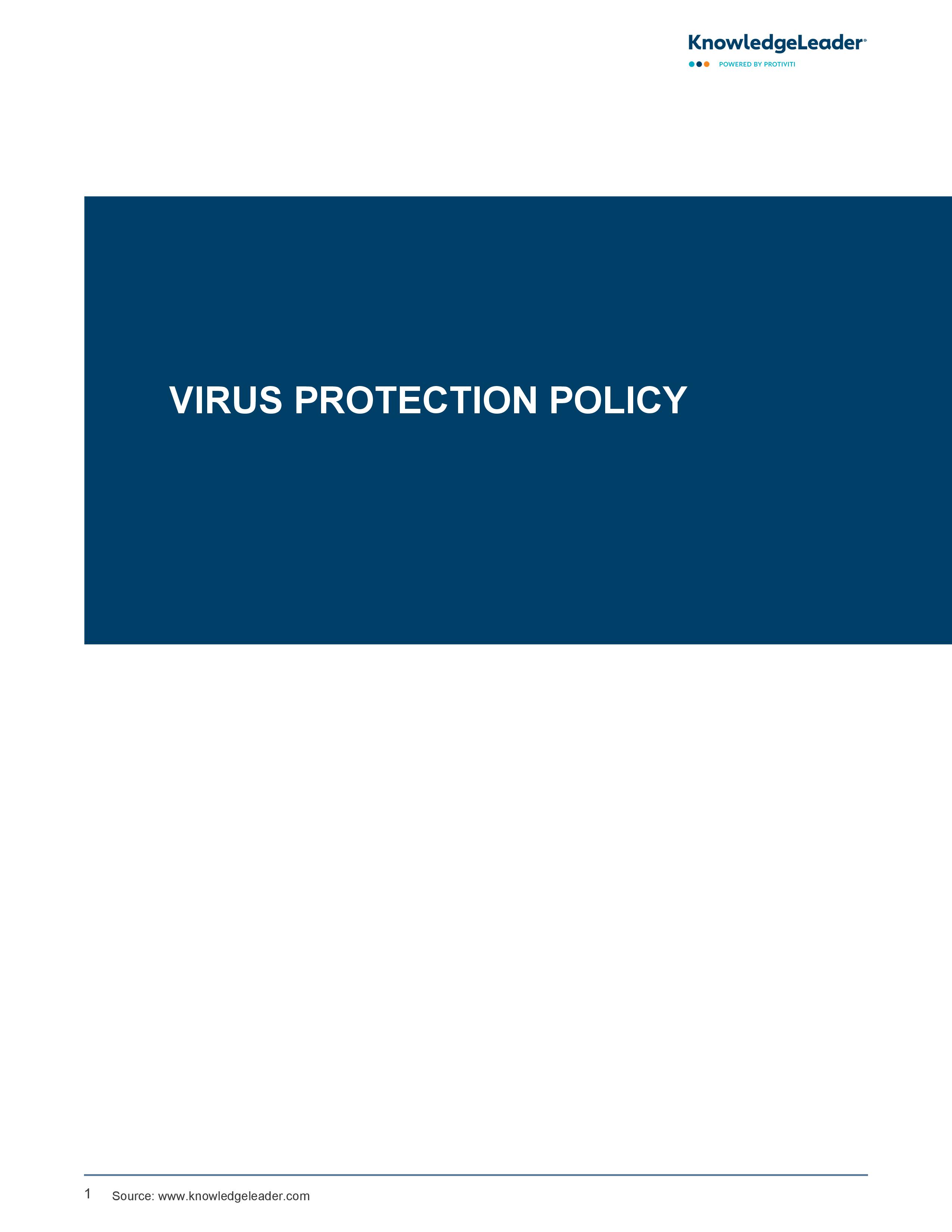
Procedures for Protecting Your Company Systems from Viruses
The four sample policies included in this document outline the steps necessary to protect a company's computing environment from viruses, worms, Trojan horses, and other forms of malicious software.
Sample 1 emphasizes the importance of caution when dealing with email attachments and external disks. It also underlines the necessity of not disabling virus protection software installed on users' desktops. In case of suspected virus infestation, users are instructed to notify their service desk or local IT personnel immediately.
Sample 2 focuses on automatic scrubbing of email attachments for viruses and automated server updates for virus definition files. It also mentions maintaining virus notification agreements with regulatory bodies, anti-virus companies, and software companies. The process of resolution in case of suspected virus infestation is outlined in detail, including immediate notification to IT personnel and possible disabling of user accounts to prevent further spread.
Sample 3 outlines a comprehensive policy that includes aspects such as policy specifics, user awareness, prohibited actions, violation consequences, roles & responsibilities, exceptions to the policy application, points of contact, etc. It mandates antivirus protection across all vulnerable information assets connecting to the company's LAN/WAN environment.
Sample 4 underscores the threat posed by computer viruses, specifically Microsoft Word and Excel macro viruses. It advises employees on steps they should take if they suspect their computer has been infected by a macro virus. This sample elaborates on responsibilities around maintaining up-to-date anti-virus software definitions and scanning local hard drives periodically for potential threats.